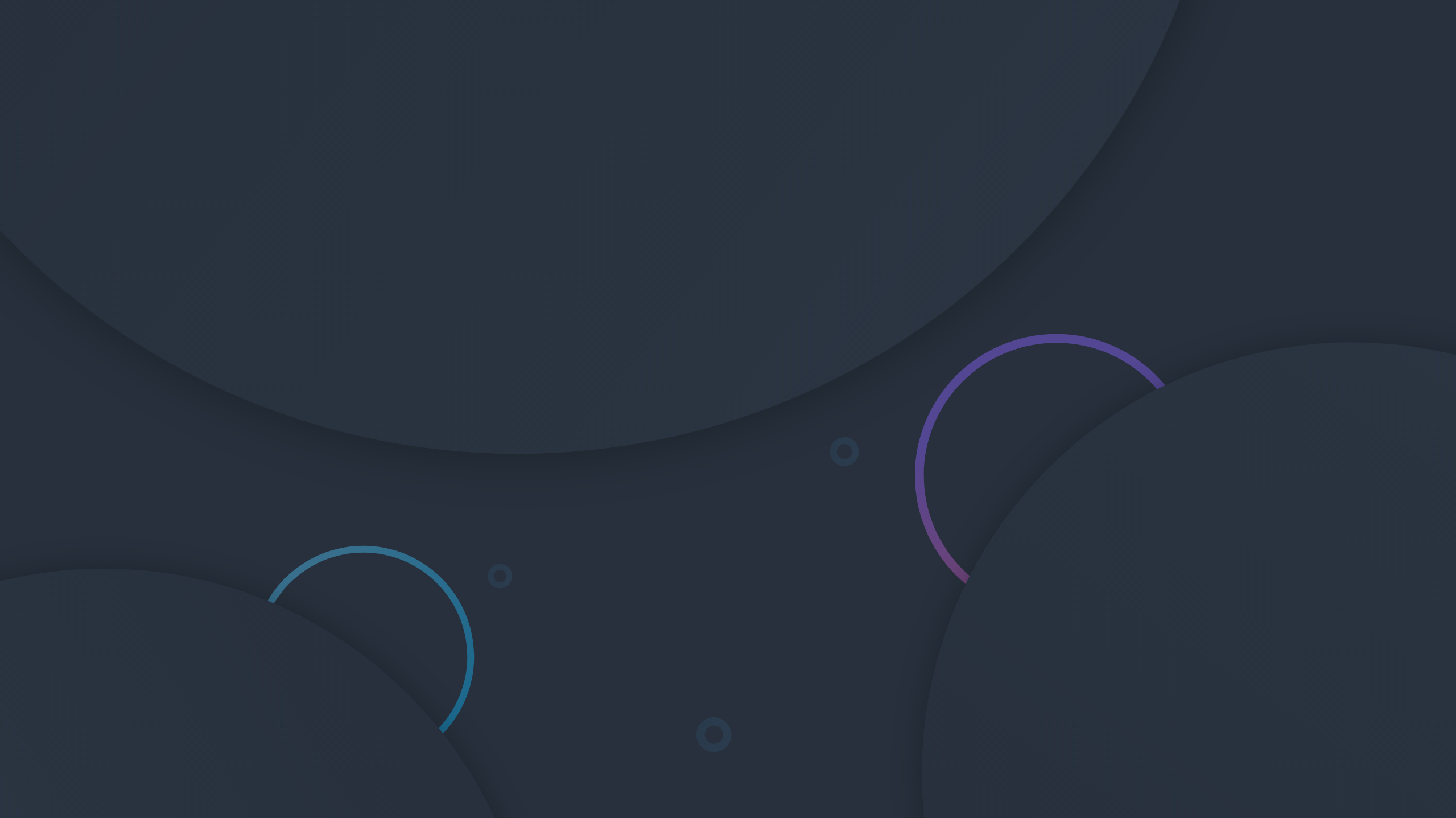Developed by Norwegian specialists, Opera browser has been steadily gaining popularity among millions of users since 1994. The distinctive features of the browser are compatibility with a variety of network technologies and good speed. Security system of the browser allows you to protect yourself from phishing, delete HTTP-Cookies and encrypt information. For the convenience of users, the search history of sites can be deleted with one click, the browser is equipped with a start bar “Speed Dial”.
An interesting feature is the installation of extensions to the browser, which supplement its capabilities and make it easier to work with files. Once installed the necessary extensions, the user saves time and computer resources in the future. Subsequently, all installed extensions can be viewed on a special page in the browser settings.
Installing an extension in Opera
- Open the browser menu, and select “Load extensions”.
- A new tab will open the official website with extensions. Select the one you want and click the “Add to Opera” button.
- The extension will be installed and start working immediately. You can uninstall and disable extensions on a special page. Open: Opera menu – Extensions – Extension Manager.
In fact, the selection of plugins is so rich that it’s impossible to fit them all on a page. These are handy download managers, spell checker, plugin for downloading files from YouTube, weather, notifications from social networks, etc. Those who are tired of pop-up ads will like ad blocker. You can save e-pages, manage downloads at any stage of downloading, and play streaming videos. The choice is actually huge. Thanks to this each user can configure his browser the way he needs, without overloading the system and without losing functionality.
But, we would not advise installing a large number of extensions, as they put a load on the browser itself, and as a result, Opera may slightly freeze, take a long time to start and load pages. Disable unnecessary extensions and don’t install everything in a row.